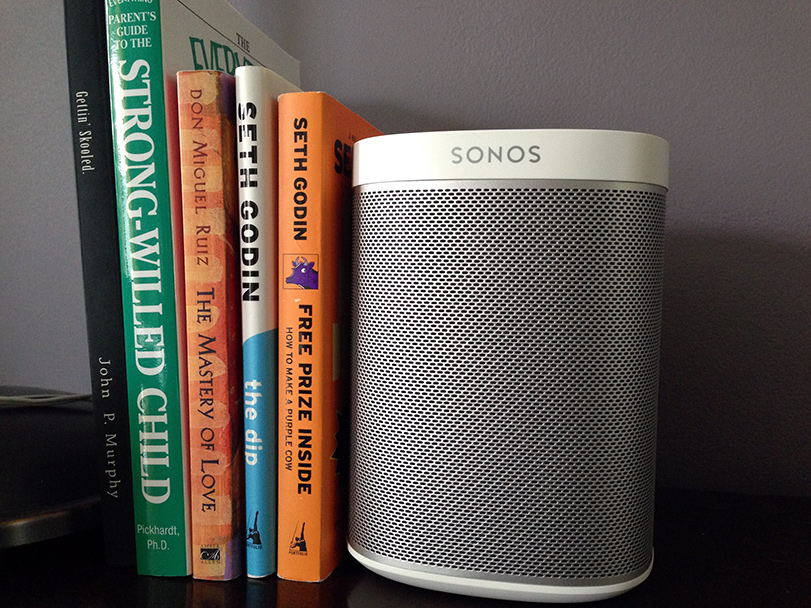
Sonos Brings Music Library Back to Life
I finally pulled the trigger and got myself two Sonos speakers. Happy to say, it works exactly as advertised and we are all enjoying our music collection again! One speaker sponsors a nightly Kitchen Dance Party and upstairs, the second one quiets things down. (BTW, I highly recommend Amazon Prime’s “Liquid Mind” station for drifting to sleep. Look for it in the New Age genre.)
Sonos can stream from your favorite music service (Pandora, Spotify, Amazon Prime, etc), and is controlled from an app on your phone. My favorite feature lets me dust off my personal music collection and send those songs to Sonos via WiFi.
The Old Way
Pandora and Spotify weren’t a problem, I could stream them from the phone attached to my CD/radio player. But this tethered the two gadgets together in the corner of my kitchen and if the phone rang, off went the music. I also wanted to go digital, tossing the physical CD’s and being able to shuffle fun playlists, which I can’t do with this one-CD-at-a-time player.

After the laborious task of digitizing the CD’s – still an ongoing project – and the one-time setup to link Sonos to my iTunes library, we are in business.
I’m no audiophile, but the sound is good and the speaker itself is small and pretty to look at.
Saved Money with Honey
I used the Honey browser extension to make sure I got the best price on Amazon. Saved $26, thanks Honey!

Good to Know
- You need Spotify Premium to play from Sonos.
- To configure Sonos to your iTunes library, you need to download the Sonos desktop app and do the one-time configuration from there.
Paws up! If you use the referral link to join Honey for automatic coupons and promo codes, Digital Zen earns $5. Our total earnings are summarized here, and at year’s end we add any income from this blog to our annual support of the Delaware Humane Association. Thank you for helping us support animals!

Leave a Reply