
Apple’s Absurd Private Browsing Logic
This is absurd. I attempted to turn on private browsing in Safari on my iPhone 5. But the “Private” button just wasn’t there. No button.
After some poking around I discovered the cause, and get this – private browsing is disabled if you have Restrictions -> Websites turned on. In my case, I had it set to “Limit Adult Content”.
So. I can either keep my kids from landing on inappropriate sites OR search the Internet anonymously, but not both. I guess the logic here is adult content is the only reason you’d want to browse privately. What if you just want to be anonymous?
I did exactly what Apple wants me to do. I chose protecting my kids over my privacy. Advertisers are happy.
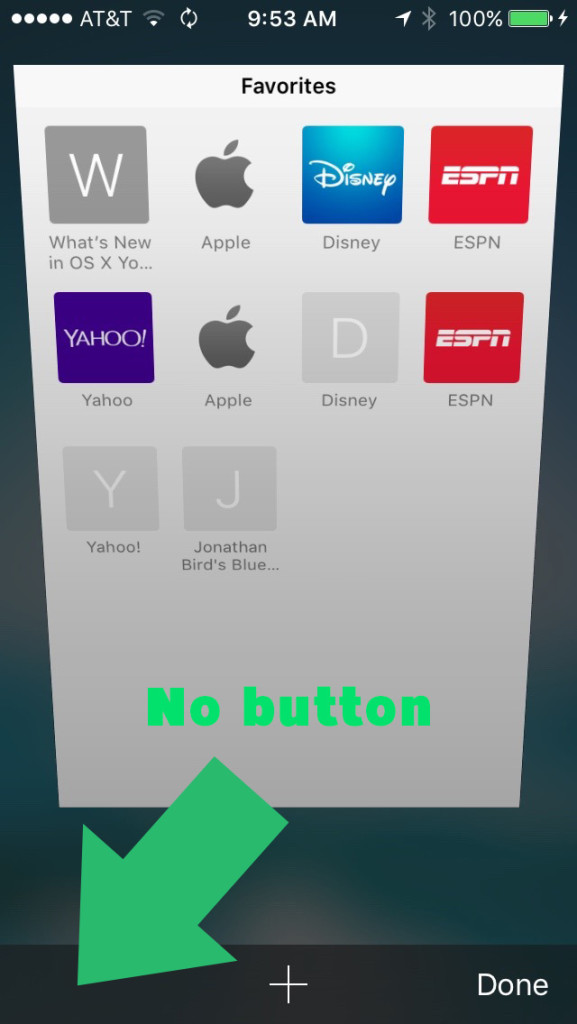
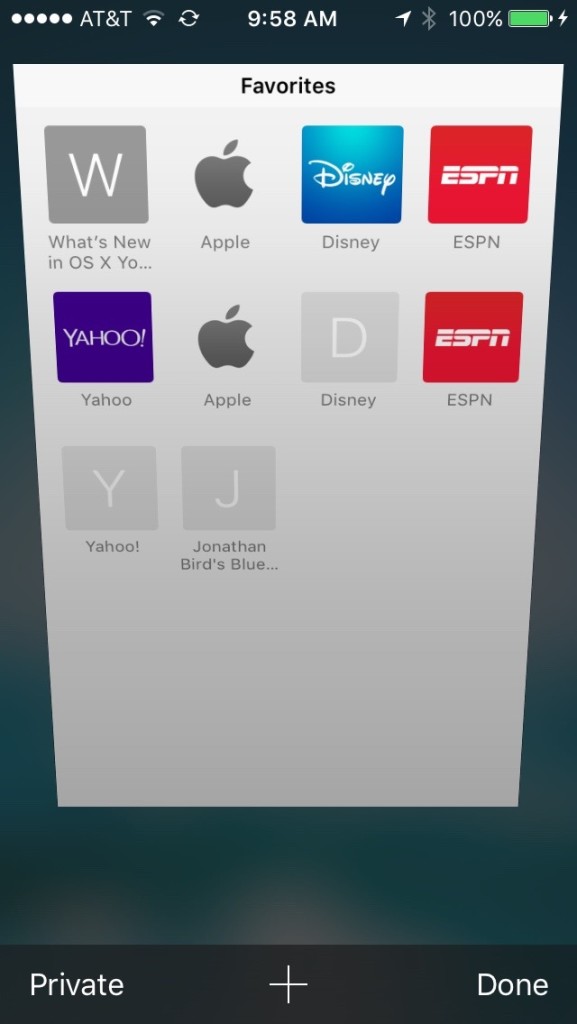

Leave a Reply