
Keep Hacker Clowns and Their Tricks Out of Your Computer: Top Three Tips to Stay Safe from Ransomware
Here’s a Halloween trick for you. Hackers lock you out of your computer, demanding a ransom – often with a creepy image like a scary clown. Pay the ransom, or all your photos and files are lost forever. You might even see a countdown clock, with the ransom getting higher as time ticks away.
Nothing is fool-proof, but the following three tips (plus one rescue) will go a long way towards keeping your data safe from this type of malware, or ransomware.
Keep Software Updated
Many software updates are security related. Hackers figure out a software vulnerability, and exploit it as long as they can – until the software vendor catches on and publishes the update or “patch” to fix it. The time in between is open for exploitation. Close the door on these trick-or-treaters as soon as you can by keeping software current.
Use Anti-malware
Using a regularly updated library of virus definitions, anti-malware scans for threats on your computer and either removes or quarantines files that trigger an alarm. I use Avast, which has free and reputable antivirus programs for both Mac and PC. They also offer a premium PC plan. Note Windows 10 and up users: you have Windows Defender, built-in firewall and antivirus protection. Make sure it’s turned on.
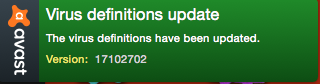
Be Wary of Clickbait
A headline like Mom Gives Birth to Twins, What Happens Next Will Shock You could just be disappointing tabloid fodder, or malware that installs itself on your computer. And that’s the real shock. Mouse over a link to see its true destination before you click; if you don’t recognize the site, stay away.
Backup Your Computer!
IF you do get hit with a ransomware attack, and you HAVE A COMPLETE BACKUP of your computer – all your precious photos and important files – you don’t have to pay up. Wipe your computer clean and reinstall all your data from backup. See ya later clowns.
I keep two complete backups of my computer – one on an external hard drive and another offsite backup in the “Cloud” (I use Carbonite). You could even make your physical computers and devices dispensable by saving data entirely to cloud based services like Dropbox and Google.
There you have it – top three ways to protect yourself against ransomware, and one surefire way to restore all your valuable data without paying a dime if you do get attacked.
Happy Halloween!

These steps protect your computer from trolls; a future safety & security post will talk about keeping jokers out of your online accounts.

Leave a Reply