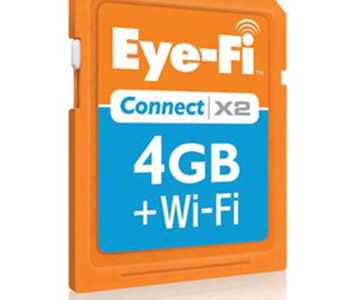
Your Photos from Camera to Computer – Effortlessly
I’m not much of a gadget person, but I really love this new trick – the Eye-Fi wireless photo memory card. All I need to do to transfer photos from my camera to my computer is… well, nothing! See why I love this so much and how it saves me oodles of time. – Samantha
I set the camera down, leave it on, and the photo and video files upload automatically over our wireless network to my computer. The camera turns itself off when the transfer is complete.
Even better, I can chose from more than 25 different online photo sharing sites like Facebook and my files automatically fly over and land there too. I chose Flickr, which serves as a backup of my photo library.
The Basics
The basic Eye-Fi card starts at $49.99 and has 4GB of memory – that’s plenty for me. Upgrades include geotagging (add $20) and double the memory (add $50).
Setup was simple and took just a few minutes. Take your old memory card out, replace it with the Eye-Fi, and you’re ready to go. Start here to see if your camera is compatible with the Eye-Fi memory card.
Eye-Fi even sends me an email when a successful file transfer is complete.
Surprise Benefit
Even if you think this isn’t much of a time saver, you just might change your mind. Really, how long does it take to find the camera, connect it to the cable, and start the upload?
That’s what I thought too. But the unforeseen benefit is now that my photos are transferred to my computer right away, it’s streamlined my photo management process.
Instead of 100 photos to review and edit at a time, I get a handful here and there. It’s much less daunting to take a look at fewer photos, and quickly delete the bad shots.
This helps keep my photo library a bit more manageable – and if you’re a shutterbug like me, you could use all the help you can get in this area.
Bottom Line

Eye-Fi wireless media transfer streamlines my photo management process, and for me this is the real time saver, in addition to the extra convenience, and well – it’s just cool!
To purchase, visit Eye-Fi online.

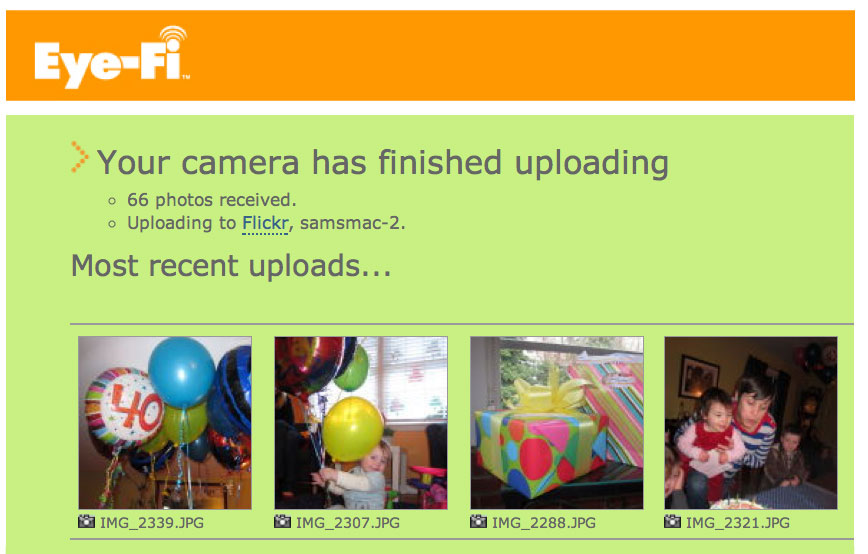
Carley Knobloch
04/14/2011 at 5:06 amThanks so much for mentioning our review in your post! We’re LOVING the Eye-Fi… it is kinda magical, isn’t it? 🙂
Samantha
04/14/2011 at 2:54 pmMy pleasure, I love your videos! So glad I found your site.
Jen O'Halloran
04/16/2011 at 2:39 amI LOVE this wi-fi memory card post – I didn’t know such a thing existed! It would make my life a lot more easier. Too bad my camera isn’t compatible…just another reason to get a new one! 🙂
Kristin Broggi
05/04/2011 at 2:48 amHey Sam – I forwarded your post about the WiFi card to my sister in law. She thought it sounded really cool but was wondering if you get a choice of where you upload your photos too.
Samantha
05/04/2011 at 2:51 amYes you can. Any computer that is on the network can be selected for the upload. You pick and choose. Same for the social media profiles. There are a bunch to pick from. I have mine go to Flickr, and set to private so only I can see them. It’s really just for a automated backup.
Kim Broggi
05/04/2011 at 2:52 amHow about uploading to iPhoto? Does that fall into the yes category? Thanks so much for your input.
Samantha
05/04/2011 at 2:53 amThat too! Mine is set for iPhoto on my Mac, and Flickr. I don’t think there is a limit on # of destinations. It’s really useful.
Kim Broggi
05/04/2011 at 2:53 amThanks so much for your help. I just might have to purchase it. Lucky me! It works with my current camera.
Faces and Places: Turn Off Geo-Tagging
07/03/2013 at 9:29 am[…] Eye-Fi card fans, make sure this setting is turned off as […]